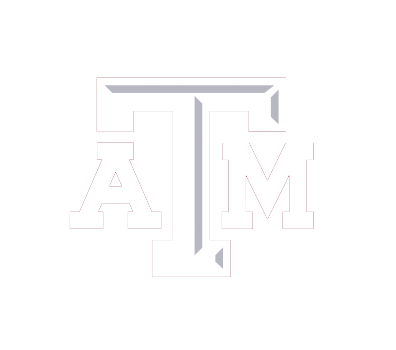Printing and Plotting
Adding a Printer
In most cases, the printers in your area will already appear in the printer list on your computer. If necessary, you may use these instructions to add a department printer to your computer. Printers are physically located in various graduate office areas throughout the department and in the graduate and undergraduate labs.
Undergraduate Lab Printers (CVLB 322)
Black/White = CVEN – CVLB 322 – LaserPrinter
Color = CVEN – HEB 216 – ColorLaser
Graduate Lab Printers (CVLB 237)
Black/White = CVEN – CVLB 237 – LaserPrinter
Color = CVEN – CVLB 237 – ColorLaser
OCEN Lab Printer (HEB 220)
CVEN – HEB 220 – ColorLaser
How Many Printouts Am I Allowed?
Students are allowed to print 400 black/white pages or 100 color pages. For graduate students, do not print TA course materials or dissertations using your department print funds. Instead, we recommend having your principal investigator or the administrative assistant for your division print these items.
Printing abuse will have direct influence over your student fees. Please contact the helpdesk if you are out of printing funds, and we will review your case.
Paper and Supplies
If you ever see an error, maintenance, or supply warning on the printer please notify the help desk instead of trying to fix the problem yourself. Plain letter (8.5in X 11in) is provided by the department with your student fees. If the printer you are using requires paper or toner please contact the helpdesk.
Plotter Access
Due to the expense of operation, plotters require special access to use. Paper comes in widths of 24in, 36in, and 42in. Plotting is often complex and slow, do not wait until the last minute to plot. There is no guarantee that you will receive your poster if you need it within 2 hours of submission. If you would like to submit a poster for printing, please submit a request along with your PDF or PowerPoint file here.