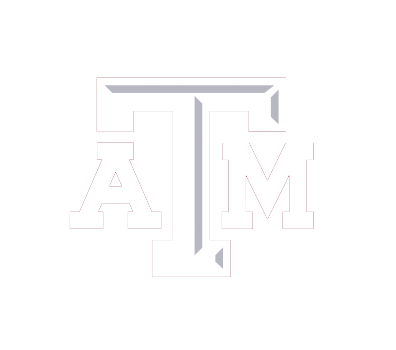This guide will allow you to access a CVEN network printer.
Prerequisites:
Connect to TAMU Network:
- On-campus: Connect to the TAMU Wi-Fi network named “tamulink-wpa”.
- Off-campus: Connect to the TAMU Cisco VPN
Necessary Information:
Print server: \\coe-pcmf-ps1.engr.tamu.edu
Username: Your NetID username
Password: Your NetID password