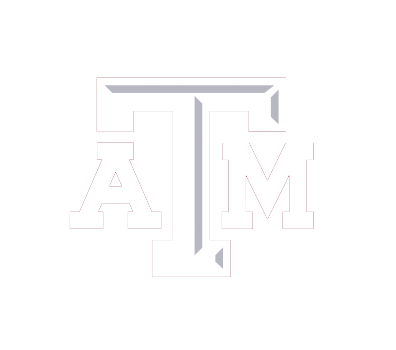Account Information
All Civil Engineering student computers now require a TAMU NetID to log in.
What is a NetID?
A Texas A&M NetID is an identifier or username for logging in and accessing many university resources, including the Howdy web portal, Texas A&M Email, on-campus computers and much more.
How do I get a NetID?
If you can log in to Texas A&M Email, then you already have a NetID. Your log in to Texas A&M Email is your NetID.
If you have never logged in to Texas A&M Email, you may need to activate your NetID by visiting the Aggie Computing Gateway. Click the Activate NetID link under NetID Account Management. To activate your NetID, you will need to have your UIN ready.
If you have difficulty logging in to Texas A&M Email or activating your NetID, you can contact Help Desk Central anytime by calling 979.845.8300 or sending email to helpdesk@tamu.edu. Help Desk Central can help you determine if you qualify to activate a NetID or give you your NetID if it has already been activated.
Password Policies
Your NetID password will last for one year. Passwords with 16 characters or more will last for four years. As your password expiration nears, you will receive a reminder via email to change it. After it has expired, you will be unable to access most systems until you have changed it. Changing your password more frequently is certainly acceptable, and doing so will prevent you from receiving expiration notices.
After seven incorrect login attempts, your account will be locked out for 15 minutes.
Currently, passwords must:
- Password must be at least eight (8) and at most thirty-two (32) characters long
- Password must contain at least one (1) uppercase letter
- Password must contain at least one (1) lowercase letter
- Password must contain at least one (1) number or special character
- Password must contain only the following characters: a-z, A-Z, 0-9, `%7e!#%^&*()-_=+[{]}\|:’,<.>?/@$;
Finally, your password should not be easily guessed, like your username, derivations of your name, words found in the dictionary, or words like “tamu” and “aggie”.
USING A PERSONAL COMPUTER
Personal computers are not allowed to be connected to Ethernet ports. Students using personal devices must use the TAMULink wireless notwork to connect to the internet.